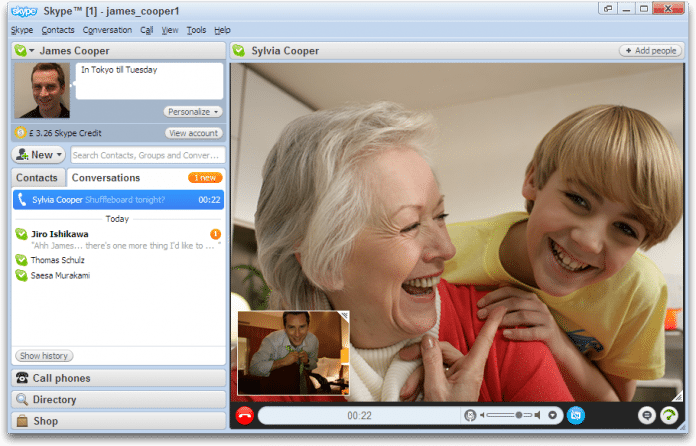
The holidays are a time when people want to gather with family and friends, but it’s not always easy to get together in person. Skype wants to help you make the holidays shine a little brighter this year, so it is bringing you new ways to connect with more of the people who matter most and new festive seasonal content. Last minute gifters, rejoice: Skype is also introducing the ability to send Skype Credit to your contacts so you can let your friends and family know how much you love talking to them.
Share a holiday video card
Can’t make it to the family tree trimming? Forgot to send someone a card? Want to spread a little extra cheer? Record a personalized holiday video message — with snow and everything! — and share it over Skype, many social networks such as Facebook, or even email.
For iOS, open Skype and tap on the snowflake to get started. On Android phones, tap the “+” button on the lower right, then select the snowflake.
Improved video messaging
Skype video messaging is now easier to find, use and share. But today, there is an upgrade yet: group video messaging. You can now send video messages to multiple people at once using your iPhone, iPad, Android phone, and Windows desktop. Record a special or everyday moment and share it with all your best friends, your whole family, your running group, etc. You can even record video messages in high definition, 720p resolution on iPhone, iPad and Android!
New holiday emoticons and Mojis
We always want to give users new ways to express themselves, and some of you may have noticed that we’ve been rolling out a series of holiday-themed emoticons. Just go to the emoticon picker and select the ones that best express how you’re feeling during this special time of the year. We also have some great holiday-themed Mojis available from your favorite movies and TV shows, in addition to some brand new Mojis we created ourselves just for you!
Send Skype Credit, easy as 1-2-3
Need a last minute gift idea that shows your friends and family how much you love staying in touch? When it’s not possible to connect over a Skype video call, you and your family can use Skype to make calls to mobiles and landlines around the world at low calling rates. Today we’re introducing a simple way to send Skype Credit to any of your Skype contacts, complete with cute virtual gift cards.
- Using your Skype credentials, log into skype.com/send.credit and select the contact you want to send Skype Credit to.

- Select the amount of Skype Credit you want to send

- Select a gift card design and… Send!

That’s it! Your contact will instantly be notified with Skype message and email that they’ve received the Skype Credit amount you selected, and can use it immediately to make Skype calls to mobiles and landlines around the world.
To get the most out of your Skype experience, we always recommend that you use the latest version on Windows desktop, Mac, iPhone, iPad, Android, or Skype for Web. To get the latest news and tips, find us on Facebook and Twitter, or join us on the Skype Community.
Happy holidays from Skype!




































